What I Learned From Steve Jobs – Guy Kawasaki
Many people have explained what one can learn from Steve Jobs. But few, if any, of these people have been inside the tent and experienced first hand what it was like to work with him. I don’t want any lessons to be lost or forgotten, so here is my list of the top twelve lessons that I learned from Steve Jobs.
Experts are clueless.
Experts—journalists, analysts, consultants, bankers, and gurus can’t “do” so they “advise.” They can tell you what is wrong with your product, but they cannot make a great one. They can tell you how to sell something, but they cannot sell it themselves. They can tell you how to create great teams, but they only manage a secretary. For example, the experts told us that the two biggest shortcomings of Macintosh in the mid 1980s was the lack of a daisy-wheel printer driver and Lotus 1-2-3; another advice gem from the experts was to buy Compaq. Hear what experts say, but don’t always listen to them.
Customers cannot tell you what they need.
“Apple market research” is an oxymoron. The Apple focus group was the right hemisphere of Steve’s brain talking to the left one. If you ask customers what they want, they will tell you, “Better, faster, and cheaper”—that is, better sameness, not revolutionary change. They can only describe their desires in terms of what they are already using—around the time of the introduction of Macintosh, all people said they wanted was better, faster, and cheaper MS-DOS machines. The richest vein for tech startups is creating the product that you want to use—that’s what Steve and Woz did.
Jump to the next curve.
Big wins happen when you go beyond better sameness. The best daisy-wheel printer companies were introducing new fonts in more sizes. Apple introduced the next curve: laser printing. Think of ice harvesters, ice factories, and refrigerator companies. Ice 1.0, 2.0, and 3.0. Are you still harvesting ice during the winter from a frozen pond?
The biggest challenges beget best work.
I lived in fear that Steve would tell me that I, or my work, was crap. In public. This fear was a big challenge. Competing with IBM and then Microsoft was a big challenge. Changing the world was a big challenge. I, and Apple employees before me and after me, did their best work because we had to do our best work to meet the big challenges.
Design counts.
Steve drove people nuts with his design demands—some shades of black weren’t black enough. Mere mortals think that black is black, and that a trash can is a trash can. Steve was such a perfectionist—a perfectionist Beyond: Thunderdome—and lo and behold he was right: some people care about design and many people at least sense it. Maybe not everyone, but the important ones.
You can’t go wrong with big graphics and big fonts.
Take a look at Steve’s slides. The font is sixty points. There’s usually one big screenshot or graphic. Look at other tech speaker’s slides—even the ones who have seen Steve in action. The font is eight points, and there are no graphics. So many people say that Steve was the world’s greatest product introduction guy..don’t you wonder why more people don’t copy his style?
Changing your mind is a sign of intelligence.
When Apple first shipped the iPhone there was no such thing as apps. Apps, Steve decreed, were a bad thing because you never know what they could be doing to your phone. Safari web apps were the way to go until six months later when Steve decided, or someone convinced Steve, that apps were the way to go—but of course. Duh! Apple came a long way in a short time from Safari web apps to “there’s an app for that.”
“Value” is different from “price.”
Woe unto you if you decide everything based on price. Even more woe unto you if you compete solely on price. Price is not all that matters—what is important, at least to some people, is value. And value takes into account training, support, and the intrinsic joy of using the best tool that’s made. It’s pretty safe to say that no one buys Apple products because of their low price.
A players hire A+ players.
Actually, Steve believed that A players hire A players—that is people who are as good as they are. I refined this slightly—my theory is that A players hire people even better than themselves. It’s clear, though, that B players hire C players so they can feel superior to them, and C players hire D players. If you start hiring B players, expect what Steve called “the bozo explosion” to happen in your organization.
Readl CEOs demo.
Steve Jobs could demo a pod, pad, phone, and Mac two to three times a year with millions of people watching, why is it that many CEOs call upon their vice-president of engineering to do a product demo? Maybe it’s to show that there’s a team effort in play. Maybe. It’s more likely that the CEO doesn’t understand what his/her company is making well enough to explain it. How pathetic is that?
Real CEOs ship.
For all his perfectionism, Steve could ship. Maybe the product wasn’t perfect every time, but it was almost always great enough to go. The lesson is that Steve wasn’t tinkering for the sake of tinkering—he had a goal: shipping and achieving worldwide domination of existing markets or creation of new markets. Apple is an engineering-centric company, not a research-centric one. Which would you rather be: Apple or Xerox PARC?
Marketing boils down to providing unique value.
Think of a 2 x 2 matrix. The vertical axis measures how your product differs from the competition. The horizontal axis measures the value of your product. Bottom right: valuable but not unique—you’ll have to compete on price. Top left: unique but not valuable—you’ll own a market that doesn’t exist. Bottom left: not unique and not value—you’re a bozo. Top right: unique and valuable—this is where you make margin, money, and history. For example, the iPod was unique and valuable because it was the only way to legally, inexpensively, and easily download music from the six biggest record labels.
Bonus: Some things need to be believed to be seen. When you are jumping curves, defying/ignoring the experts, facing off against big challenges, obsessing about design, and focusing on unique value, you will need to convince people to believe in what you are doing in order to see your efforts come to fruition. People needed to believe in Macintosh to see it become real. Ditto for iPod, iPhone, and iPad. Not everyone will believe—that’s okay. But the starting point of changing the world is changing a few minds. This is the greatest lesson of all that I learned from Steve.
Higher Resolution in Ubuntu, NViDIA drivers
Here is a post by Iain (tinyvole)
This is the shortened “in a nutshell” version of my guide here.
So, here goes:
Backup your current configuration.
sudo cp /etc/X11/xorg.conf /etc/X11/xorg.xonf.original
Install all build dependencies.
sudo apt-get install build-essential pkg-config linux-headers-$(uname -r)
Remove all traces of the Ubuntu version of NViDIA on your system
sudo aptitude purge $(dpkg -l | grep nvidia | awk ‘{print $2}’)
Download the driver from the nvidia download site.
For 32bit systems using the 185 Driver:
wget ftp://download.nvidia.com/XFree86/Linux-x86/185.18.36/NVIDIA-Linux-x86-185.18.36-pkg0.run -O NVIDIA-Linux-185.18.pkg.run
For 64bit systems using the 185 Driver:
wget ftp://download.nvidia.com/XFree86/Linux-x86_64/185.18.36/NVIDIA-Linux-x86_64-185.18.36-pkg0.run -O NVIDIA-Linux-185.18.pkg.run
If you use a legacy card that is not supported by the 185 driver, you can download the right one accordingly here for 32bit or here for 64bit.
Install the installer into the /usr/src directory and create an easy link to it.
sudo install NVIDIA-Linux-185.18.pkg.run /usr/src
sudo ln -fs /usr/src/NVIDIA-Linux-185.18.pkg.run /usr/src/nvidia-driver
Save and close all work, then kill X.
sudo service gdm stop
Login to a VT, and run the installer.
sudo sh /usr/src/nvidia-driver
Once the installer finishes, restore the backed up xorg.conf
sudo cp /etc/X11/xorg.conf.original /etc/X11/xorg.conf
And restore X.
sudo service gdm start
Congratulations, you now are running on your own manually compiled drivers.
One caveat with this that you must recompile every time there is a kernel update. For a guide on how to automate this procedure, see here.
To upgrade from your manually compiled the 185 drivers to the latest 190 beta, you would run through the current procedure.
Download
wget ftp://download.nvidia.com/XFree86/Linux-x86/190.32/NVIDIA-Linux-x86-190.32-pkg0.run -O NVIDIA-Linux-190.32.pkg.run
Install into the /usr/src directory, and override your existing symlink
sudo install NVIDIA-Linux-190.32.pkg.run /usr/src
sudo ln -fs /usr/src/NVIDIA-Linux-190.32.pkg.run /usr/src/nvidia-driver
Save and close all work, then kill X.
sudo service gdm stop
Uninstall NViDIA, to ensure a smooth transition.
sudo nvidia-uninstall
Run the installer as per previous method.
sudo sh /usr/src/nvidia-driver
And restore X.
sudo service gdm start
simple, eh?
here is the complete guide:
http://ubuntuforums.org/showthread.php?t=1125400
How to Keep WordPress Secure
After having discussions web wide, Matt finally wrote this article http://wordpress.org/development/2009/09/keep-wordpress-secure/ Wonder why people don’t update their installs, reason they give aren’t good enough, for they are compromising security for a little feature they love in the form of a plugin, fearing it might break. Many report upgrading breaks their installs, themes or plugins but most of these breakages are due to the host’s files restrictions, file quota and file counts. I have upgraded my local installs of both WordPress standard and MU, running with all kinds of themes and although I don’t have many plugins, only a few I love and there is a set of around 6-7 plugins but I haven’t faced any breaks on local installs.
Key Generator
While integrating bbPress with one of my wordpress install, i found this great sevice on web for key generator i needed cookie keys for integration and trying to write by oneself might be fun for some but to write a 70 charcter long key and a random one is difficult or say i didn’t want to do it, so searched for some online key generator and fortunately i stumbled upon this great service at:
http://www.dave-reed.com/Nifty/randSeq.html
though ther are services like for generating those keys:
http://api.wordpress.org/secret-key/1.1/
but random sequencer is the best…:)
Dual booting Vista and Linux
How to dual-boot Vista with Linux (Vista installed first)?
i used step by step guide at http://apacmag.com/ to do it but had to delete Linux Ubuntu 9.04 in this case, for i couldn’t get it work o a higher resolution than 800X600.
Here are the steps to do it, i mean dual booting Vista and Linux.
http://apcmag.com/how_to_dualboot_vista_with_linux_vista_installed_first.htm?page=2
The Da Vinci Machine Project
A multi-language renaissance for the Java Virtual Machine architecture
Mission
-
We are extending the JVM with first-class architectural support for languages other than Java, especially dynamic languages. This project will prototype a number of extensions to the JVM, so that it can run non-Java languages efficiently, with a performance level comparable to that of Java itself.
Our emphasis is on completing the existing bytecode and execution architecture with general purpose extensions, as opposed to a new feature for just one language, or adjoining an unrelated new execution model.
We want the new languages to co-exist gracefully with Java in the JVM, and to benefit (like Java) from its powerful and mature technologies.
We are looking to remove “pain points” already observed by implementors of successful or influential languages, as opposed to attempting more speculative work on unproven features or niche languages.
Major sub-projects include dynamic invocation and extensions to class loading. There is a large number of more speculative, lower-priority sub-projects. These are included in hopes that someone in the community will become excited with us at the prospects of a more dynamic JVM, to the point of sharing in its creation.
Simple WordPress Themes
I am a big fan of simple themes, so i keep looking for simpler themes.
And i keep a copy of these at my local drive, what if the designer thinks of pulling the theme off the web, silly indeed;)
One of the recent themes i found is a custom theme designed by Noel Jackson of Automattic for his personal weblog at http://jcksn.com/
here is a screenshot of his about page:
There are other themes too that i liked very much.
Those are Cleanr by Chandra Maharzan, Thematic by Ian Stewart and Hybrid by Justin Tadlock
Cleanr is a fine theme with medium size fonts, it is a sensible design. The theme is a two column one with everything so clear and clean it is a great design. Cleanr is available for download at http://wordpress.org/extend/themes/cleanr.
Demos are available at author’s site Cleanr demo and at http://wordpress.org at http://wordpress.org/extend/themes/cleanr.
Thematic has been designed by Ian Stewart of http://themeshaper.com/, It’s description at wordpress.org goes as follows:
The ultimate in SEO-ready themes, Thematic is a highly extensible, WordPress Theme Framework featuring 13 widget-ready areas, drop-down menus, grid-based layout samples, plugin integration, shortcodes for your footer, & a whole lot more. Perfect for any blog and the starting point for theme development.
Thematic is available for download at http://wordpress.org/extend/themes/thematic.
Demos are available at author’s site http://themeshaper.com/ and at wordpress.org at http://wordpress.org/extend/themes/thematic
Then comes the Hybrid with beautiful design and beautiful fonts of appropriate size too, i simple love this theme it is simple yet beautiful and it’s description at wordpress.org goes as follows:
A user-friendly, search-engine optimized theme framework, featuring 18 custom page templates and multiple widget-ready areas, allowing you to create any type of site you want.
The Hybrid is available for download at http://wordpress.org/extend/themes/hybrid
All these themes are simple yet beautiful and subtle
Twitter Marketing! How Dumb!
Well I have been on twitter.com, and I still do the twitter thing.
To me it’s a wonderful thing to happen small bit size blogging, I would call it “Bit blogging” or “Nibble blogging”.
Truly a bird’s twitter! how good it sounds, it’s totally a wonderful phenomenon, and I it like very much.
But what I don’t like is people trying to milk twitter too, there are companies out there that offer links to post in Tweets, the Twitter updates, that’s what they call it. 🙂
These links are advertisements, holy crap!! ads even on 140 char posts?
Yeah it is happening, leave alone those who are marketing twitter, I mean marketing on twitter.
Just join twitter and you have followers selling money principles and ideas, they have their money formulas ready for you.
It makes me feel uncomfortable.
I mean Twitter guys are so patient and may even be incurring losses but they haven’t put up advertisements on yet. Don’t know how they are compensating their costs, hosting etc. (they raise funding each year from VCs)
This twitter thing has grown so big, yet twitter folks have kept a mum on whether they would do active advertising on twitter.
And then there are those bots etc on twitter too!
It’s a shame, I mean why can’t you leave a free small, cheerful service like twitter alone?
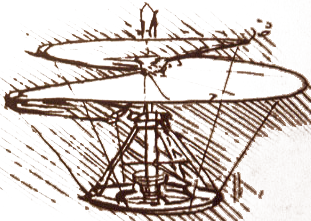
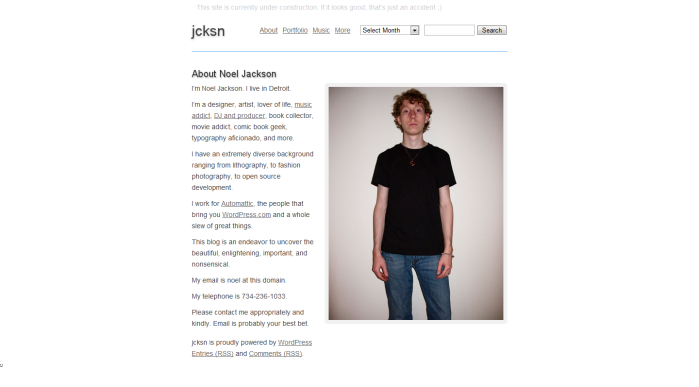
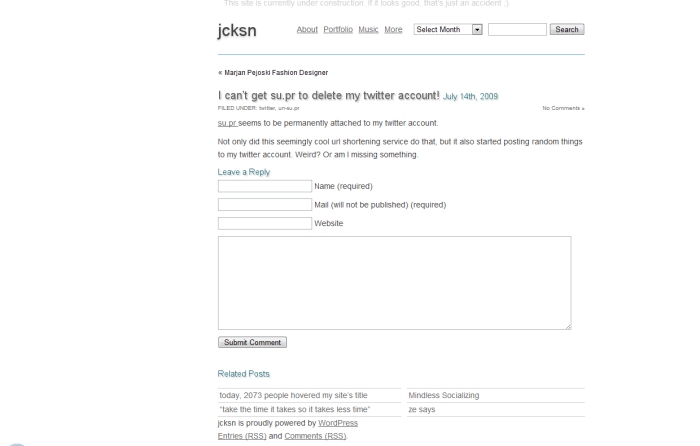

Intense Debate vs ordinary wordpress comments
leave a comment »
Intense debate is a new phenomenon and Automattic is proud of it as it features Intense Debate on its front page along with other useful and wonderful services.
But Intense Debate takes its time to load and thus increase the overall loading time of the page.
i trued Intense Debate and am still using it at my WordPress installations and at my Blogger blog.
Intense Debate is wonderful in other respects but the default fonts are small in size, yes it does save space but these are too compact and overall commenting is clouded, increase the font and line spacing a but might help.
I am used to WordPress and Blogger usual commenting systems and they do look good in their default font sizes.
Another thing is this load time increase, the intense debate commenting system or say setup increases the load time of the page overall and the spacing meant for intense debate loads after a while after rest of the page has loaded itself.
In Blogger situation worsens because it takes far more time than in WordPress installations, but overall it is a great tool and a revolution in commenting world, and i love it. 🙂
Written by admin
July 25, 2009 at 12:07 pm
Posted in Uncategorized
Tagged with automattic, blogger, commenting system, intense debate, wordpress